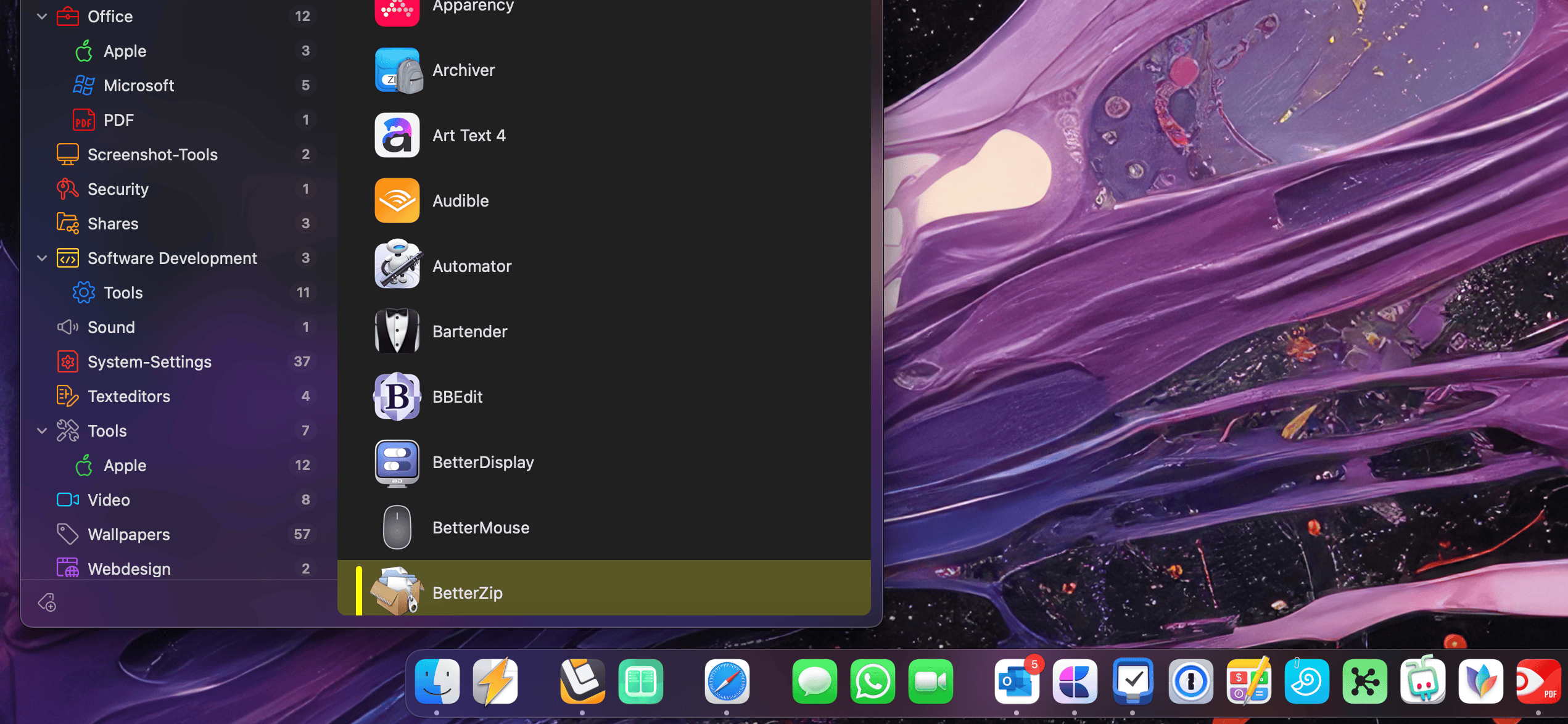Start and the Dock
You can also open the main window of Start via a Dock icon.
Two steps are necessary for this:
1. Drag the Start to the desired position on the dock.
As a menu bar tool, Start does not automatically appear in the Dock, so this step is necessary.
2. Define in the settings where the main window of Start should appear when you click on the dock icon.
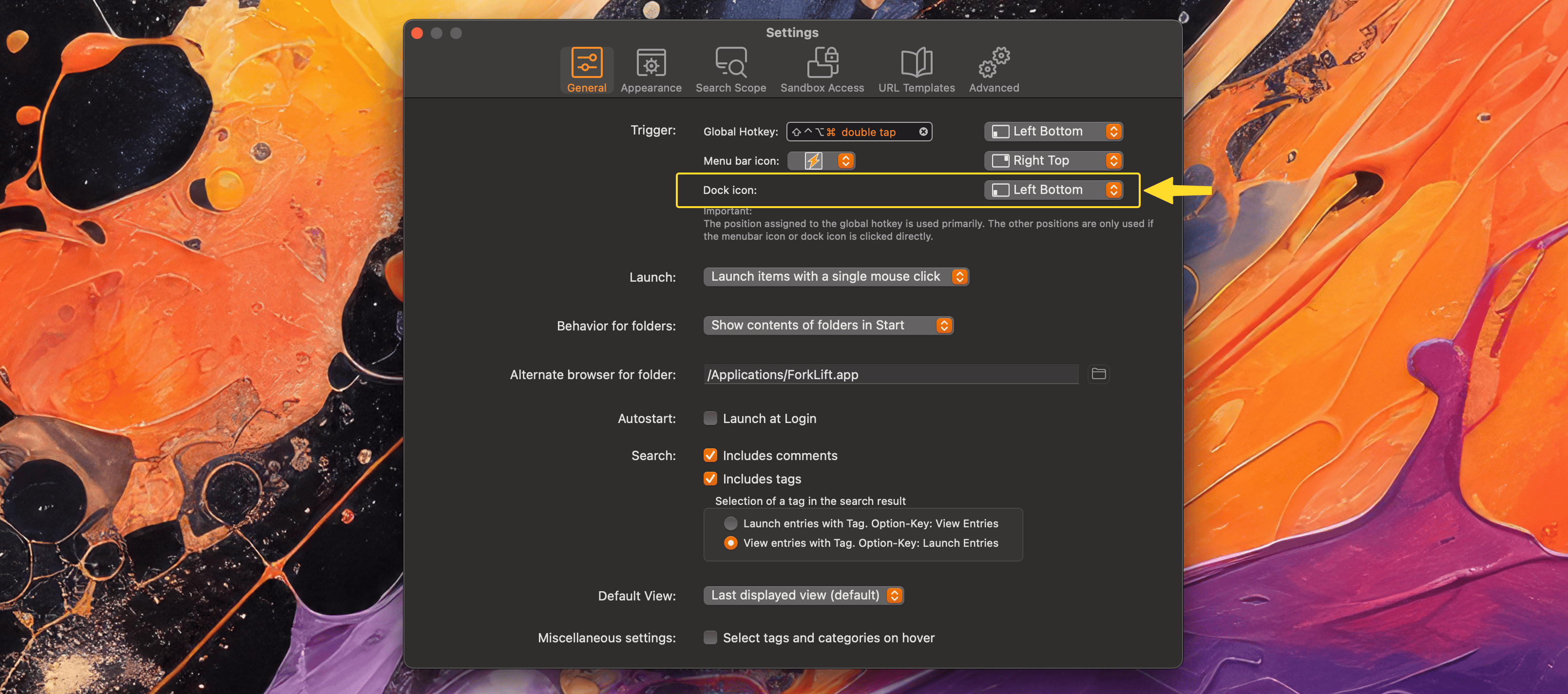
The above highlighted setting can be read as: When you click on the dock icon of Start, the main window of Start will be displayed in the bottom left corner of the screen.
Unfortunately it is not possible to read the exact position of Start in the Dock. Therefore you have to make this setting yourself.