Start v6.0
New features
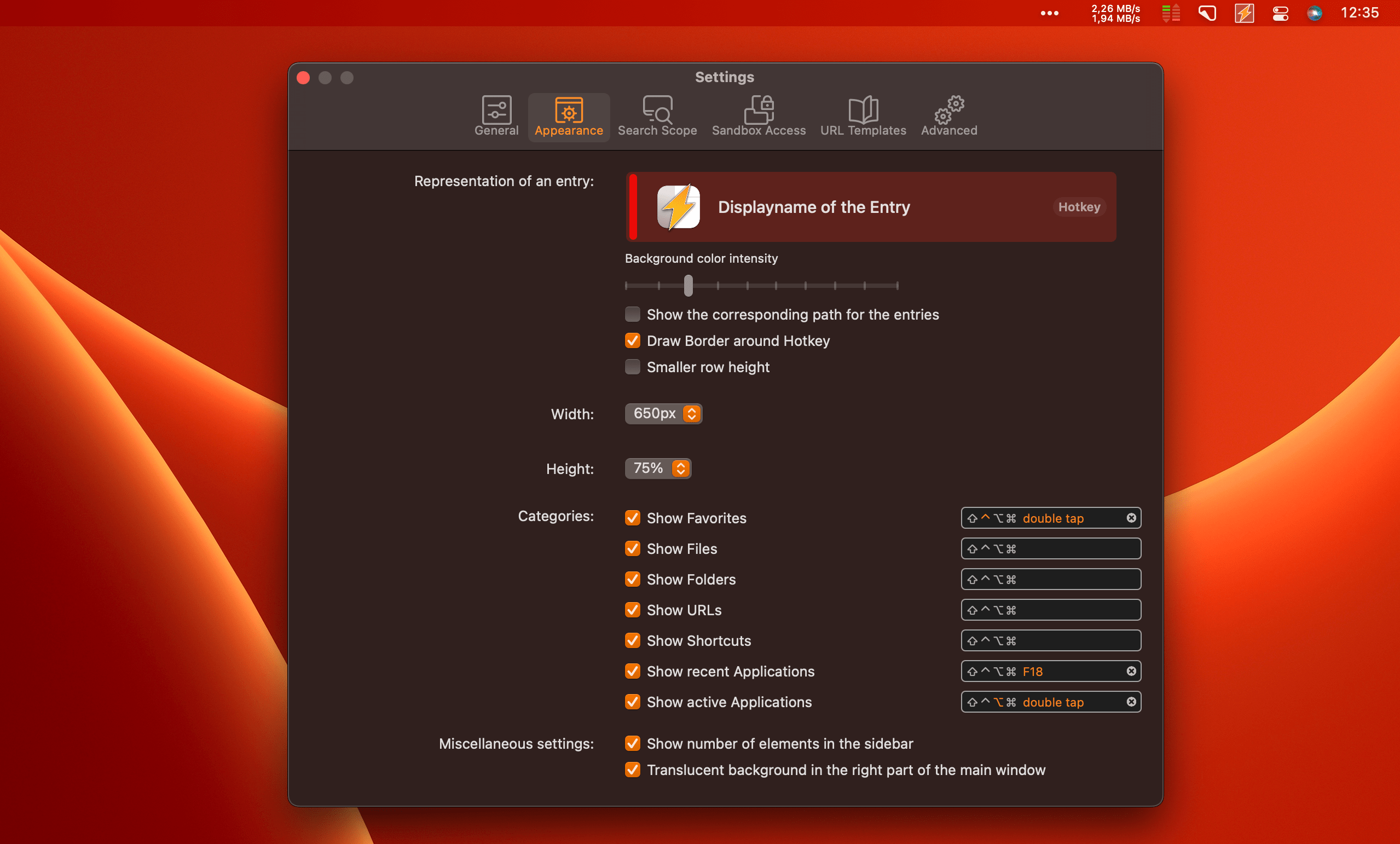
The settings have been revised and now offer a dedicated "Appearance" section with more options to customize Start to your own preferences:
- The width of the main window can be adjusted.
- The height of the main window can be adjusted.
- The intensity of the background color of individual entries in the main window can be adjusted.
- The right part of the main window can now optionally be made transparent.
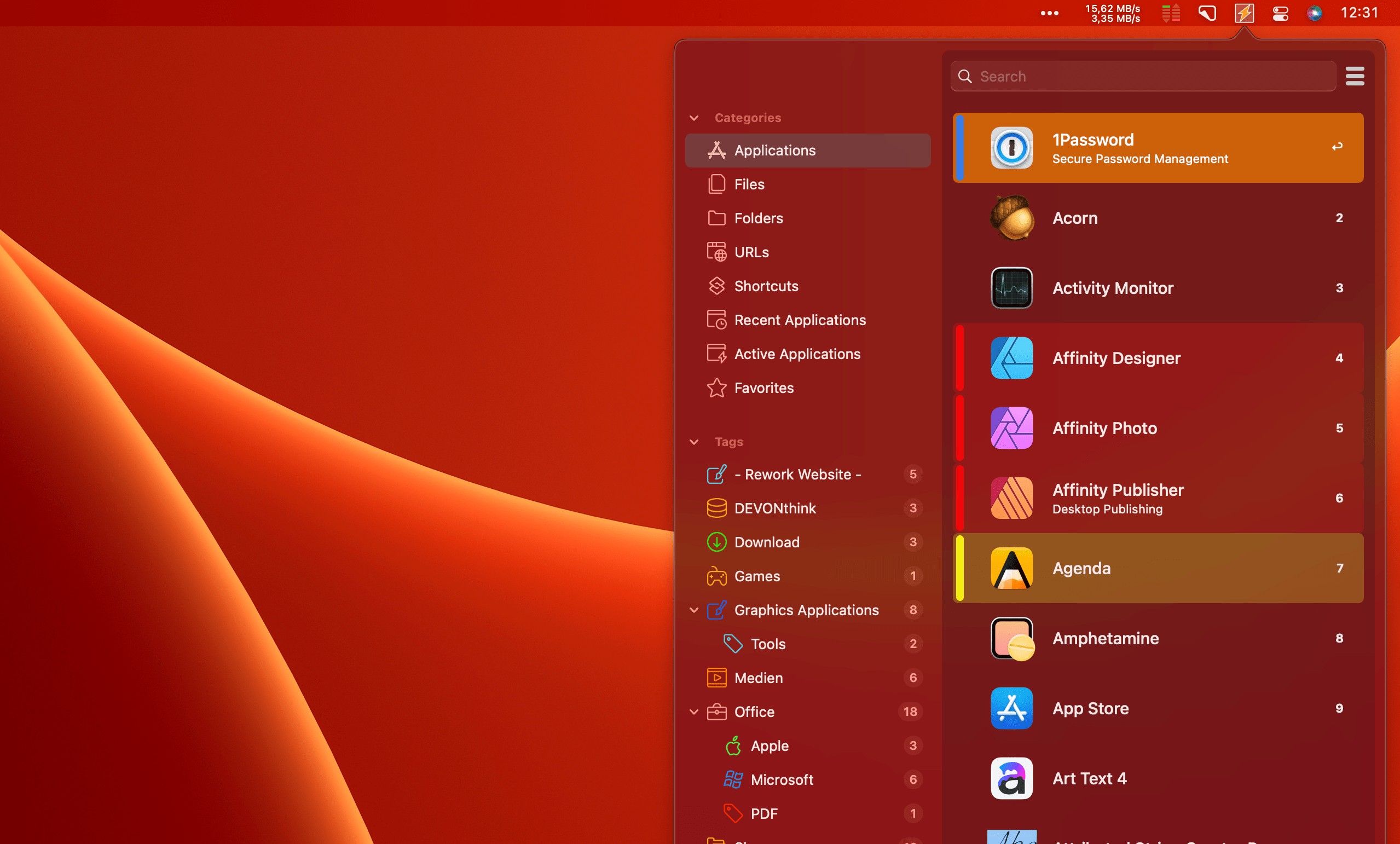
- The first 9 entries can be launched directly by the keyboard shortcut Command + 1-9. A few tips: If you show the active applications with a keyboard shortcut, you can now quickly switch between the first 9 applications using Command 1-9 without manually selecting the respective entry. Also, this feature is useful when searching through the input field - once the desired entry is among the first 9 entries, it can be quickly launched without a manual selection or mouse click.
Bug fixes and other adjustments
- The internal processing of security access to files and folders outside the sandbox has been completely revised and optimized.
- Thumbnails are now generated in parallel to increase the overall speed of the application.
- In rare cases, querying/updating Spotlight results could cause Start to crash.
- In rare cases, individual entries from Spotlight could be entered twice.
- A diagnostic file can now be created in the advanced settings. This file contains all relevant data from Start in a single text file.
- Removed time delays when launching multiple entries at the same time.
- The color assignment of an entry is now also visible when the line is currently selected.
- An error when scrolling the entries in the main window has been fixed.
- Adjustments and corrections to the French translation.

