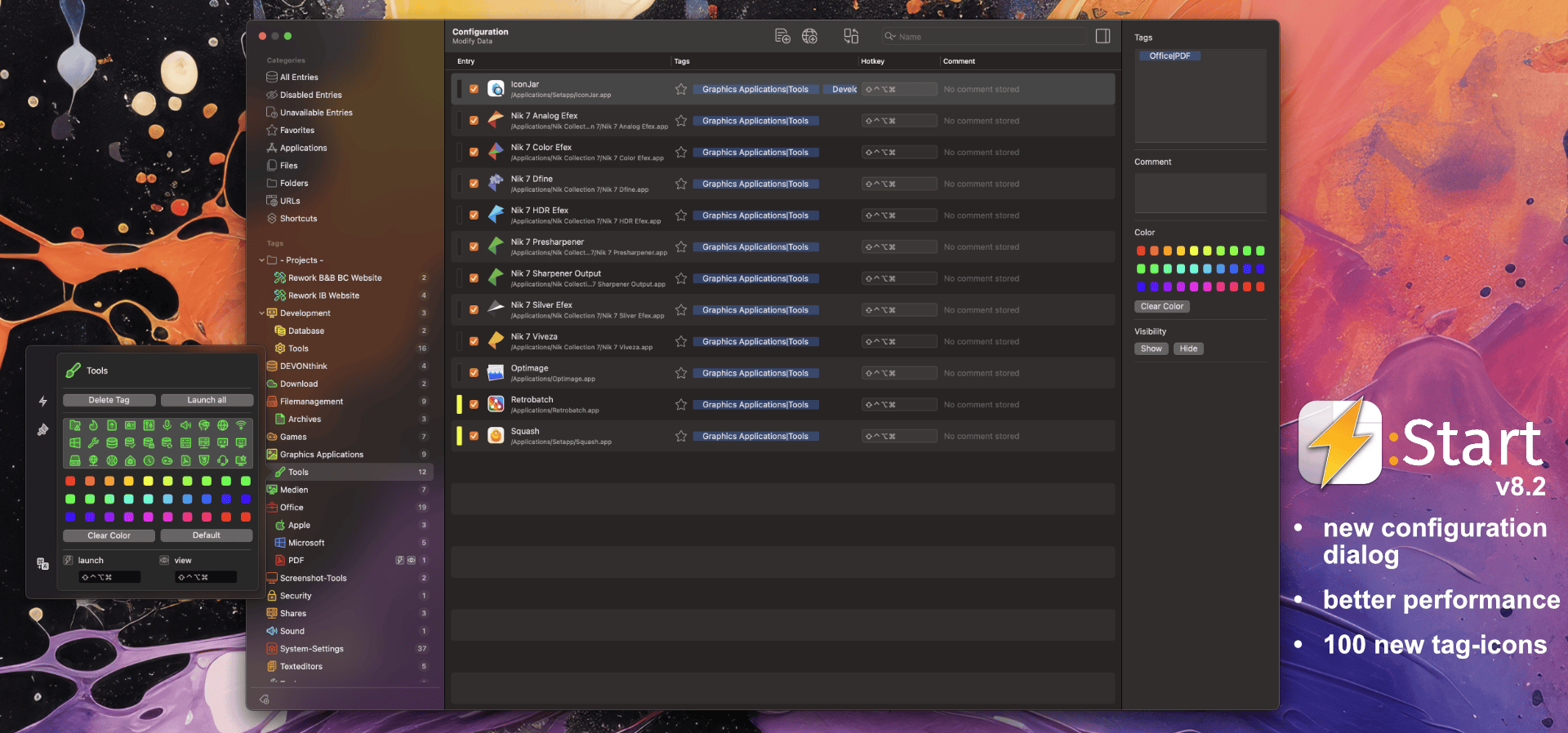Start v8.2
New
The configuration dialog has been completely revised to provide you with an even better user experience:
- New Sidebar: The new sidebar on the left side of the configuration dialog allows you easy and intuitive navigation. It resembles the sidebar of the main window and gives you direct access to filters and already created tags.
- Tag Management: With the sidebar, you can now create new tags directly in the configuration dialog or adjust existing tags. This saves time and makes managing your tags even easier.
- Hotkey Highlighting: Tags that are equipped with hotkeys are visually highlighted in the sidebar. This way, you can see at a glance which tags are linked with hotkeys.
- Drag-and-Drop: Assign a tag to multiple entries at once by simply dragging and dropping them into the desired tag.
These new features have made the previous configuration dialog "modifyTags" obsolete and it has therefore been removed.
What's new otherwise?
- The code has been optimized for macOS 15 to ensure better performance and compatibility.
- 100 new icons for tags
- Numerous visual changes and code optimizations