Launching Keyboard Maestro Macros with Start
Start can manage and execute URLs in addition to applications, files and directories. If you think of URLs only as calls of web pages, you are not quite right with this: URLs can be used to control or call various programs and functions.
In the following example, we will look at how a macro of the software "Keyboard Maestro" can be launched directly from Start. "Keyboard Maestro" is a comprehensive software from Stairways Software Pty Ltd for automating tasks under macOS. You can find more information about the software at https://www.keyboardmaestro.com.
Macros in Keyboard Maestro are triggered by one or more so-called triggers. A trigger can be, for example, a keystroke, a system wake-up or a URL call. It is exactly this URL call that allows Start to launch the respective Keyboard Maestro macros.
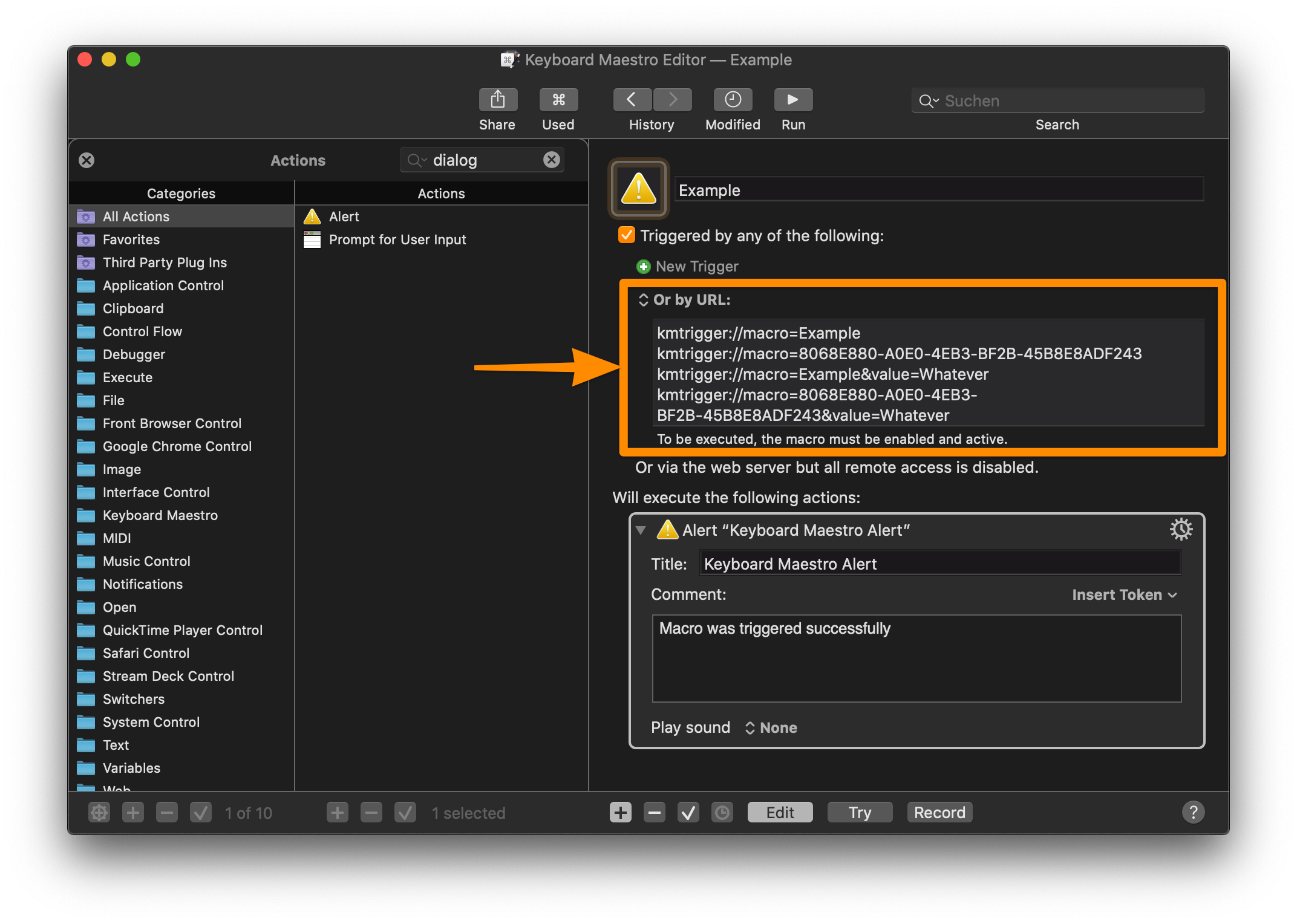
In Keyboard Maestro's editor, you select the "Or by URL" option as an additional trigger for a new or existing macro. The editor will now display the various URLs with which the macro can be called (the basic difference is that the macro is called either by name or by identifier).
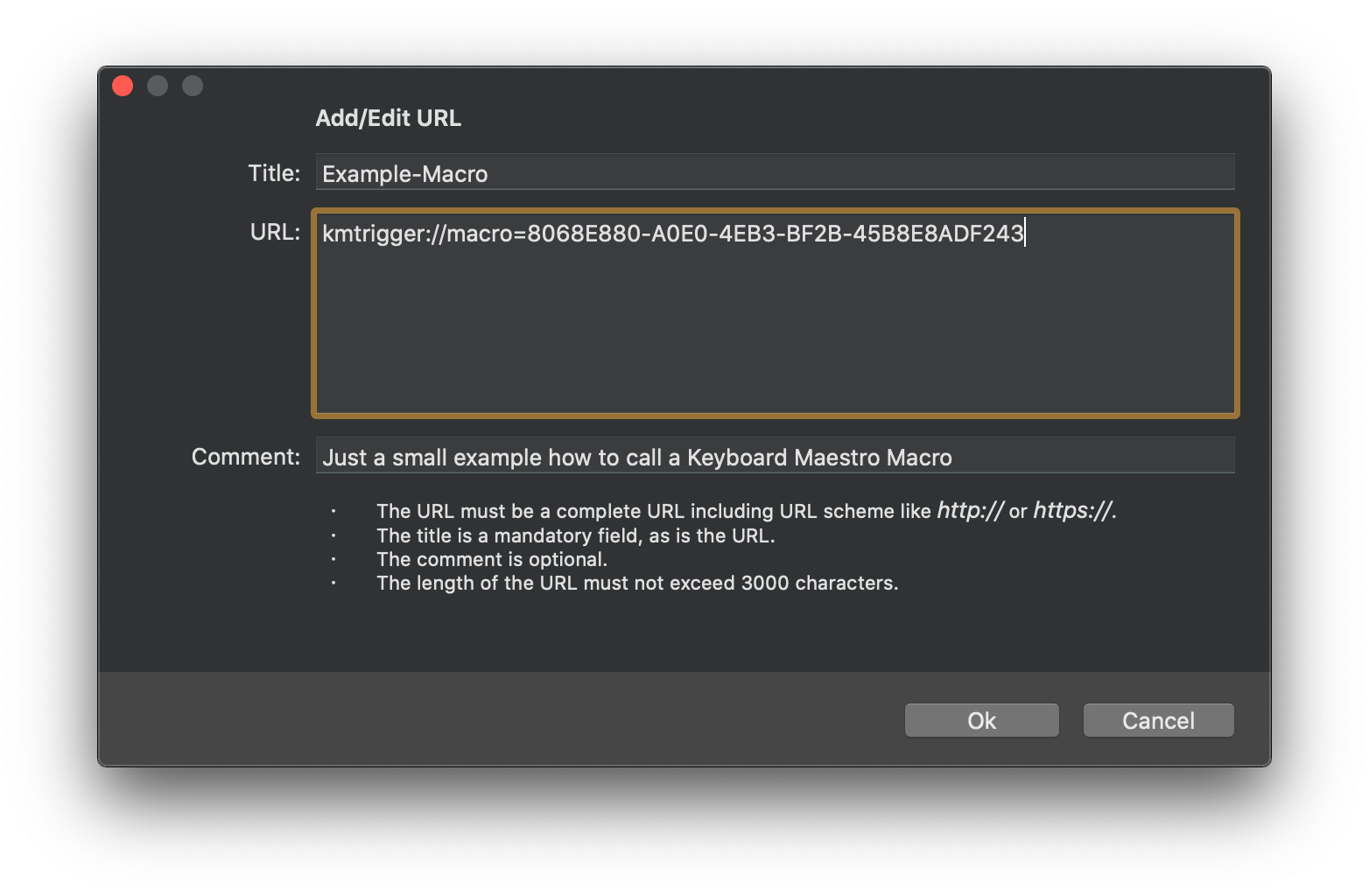
In Start, create a new URL entry and insert one of the URLs displayed in the Keyboard Maestro editor.
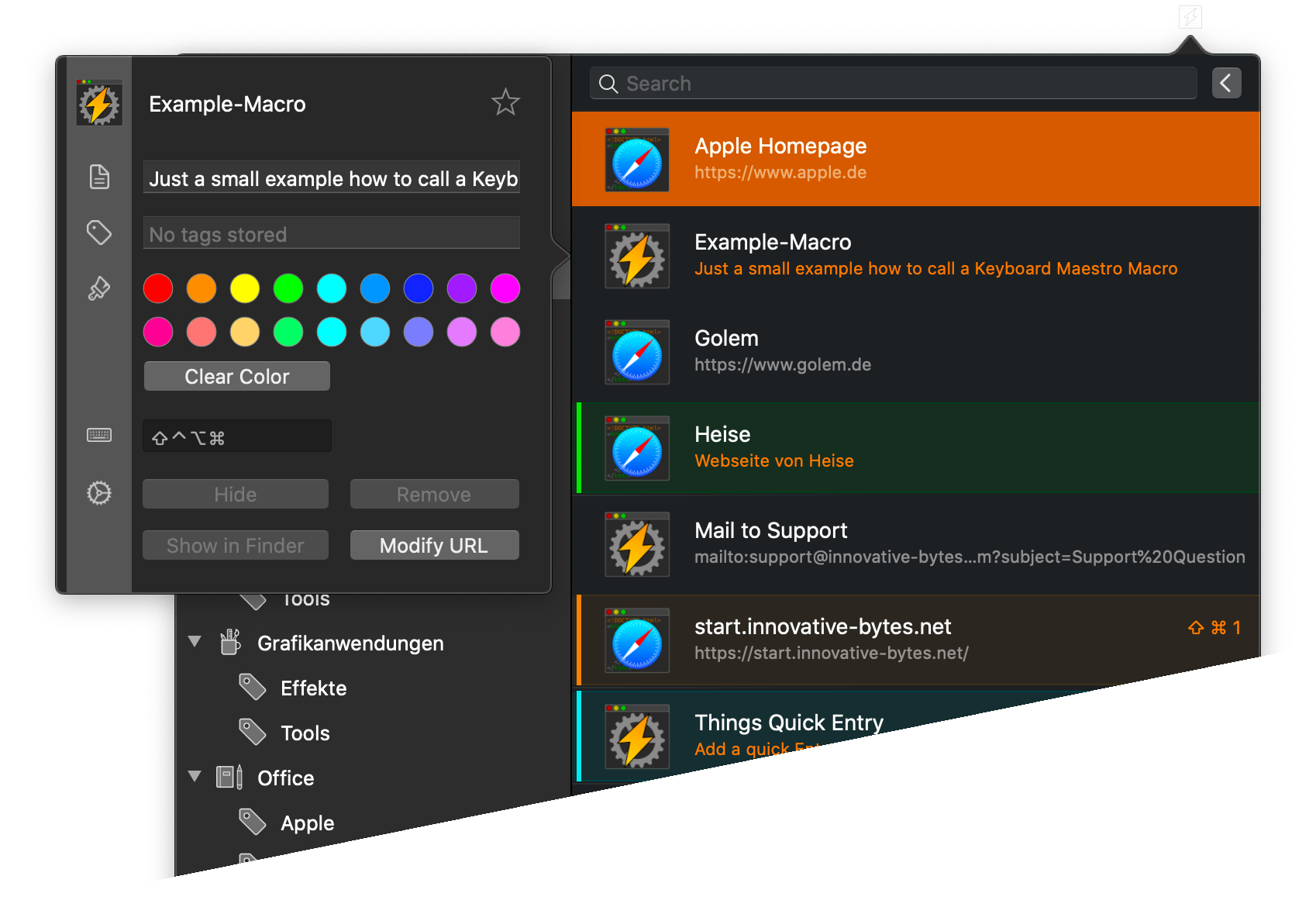
Now the macro is stored as URL in Start and can be tagged or color-coded.
By the way: the two different icons of the URLs show you quickly if it is a URL for a web page call or another URL type.

