The new update includes comprehensive optimizations and exciting new features:
New category "Recent Files":
You can now quickly and easily access recently opened files with Start. You can specify in settings where to search for these files.
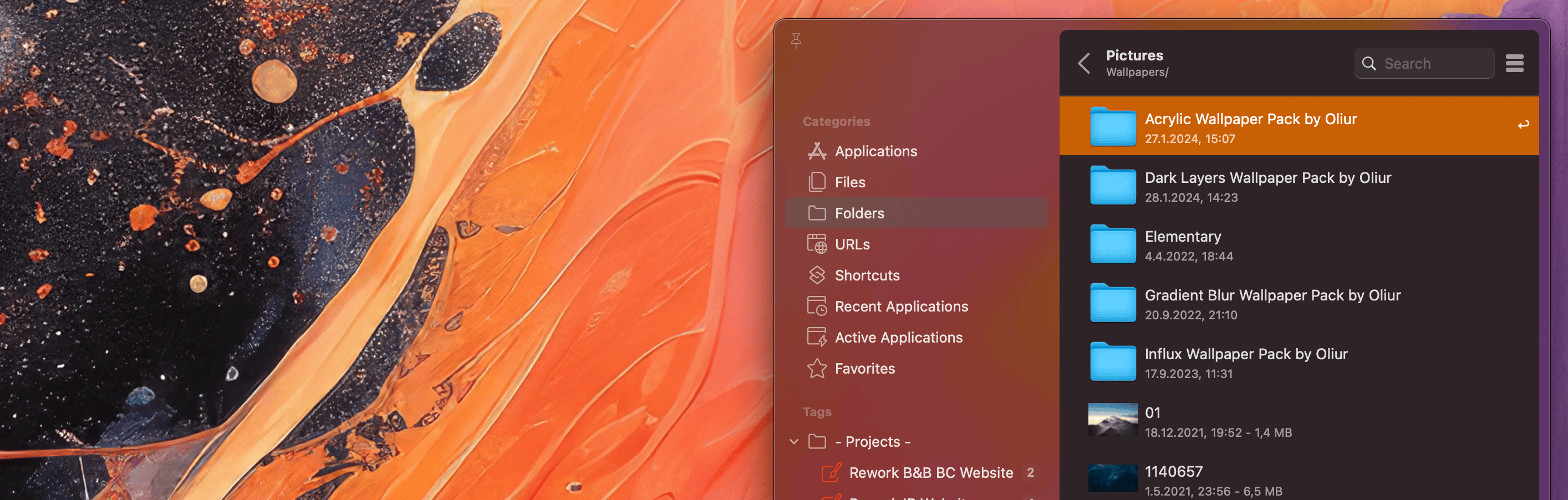
From the beginning, not only files and URLs but also folders can be manually added to Start. When these folders were launched from Start, the folder content was displayed in Finder or another file manager. This feature was expanded in Start 7.5: Start can now optionally display the content of a folder itself and open entries from it.
The following ...
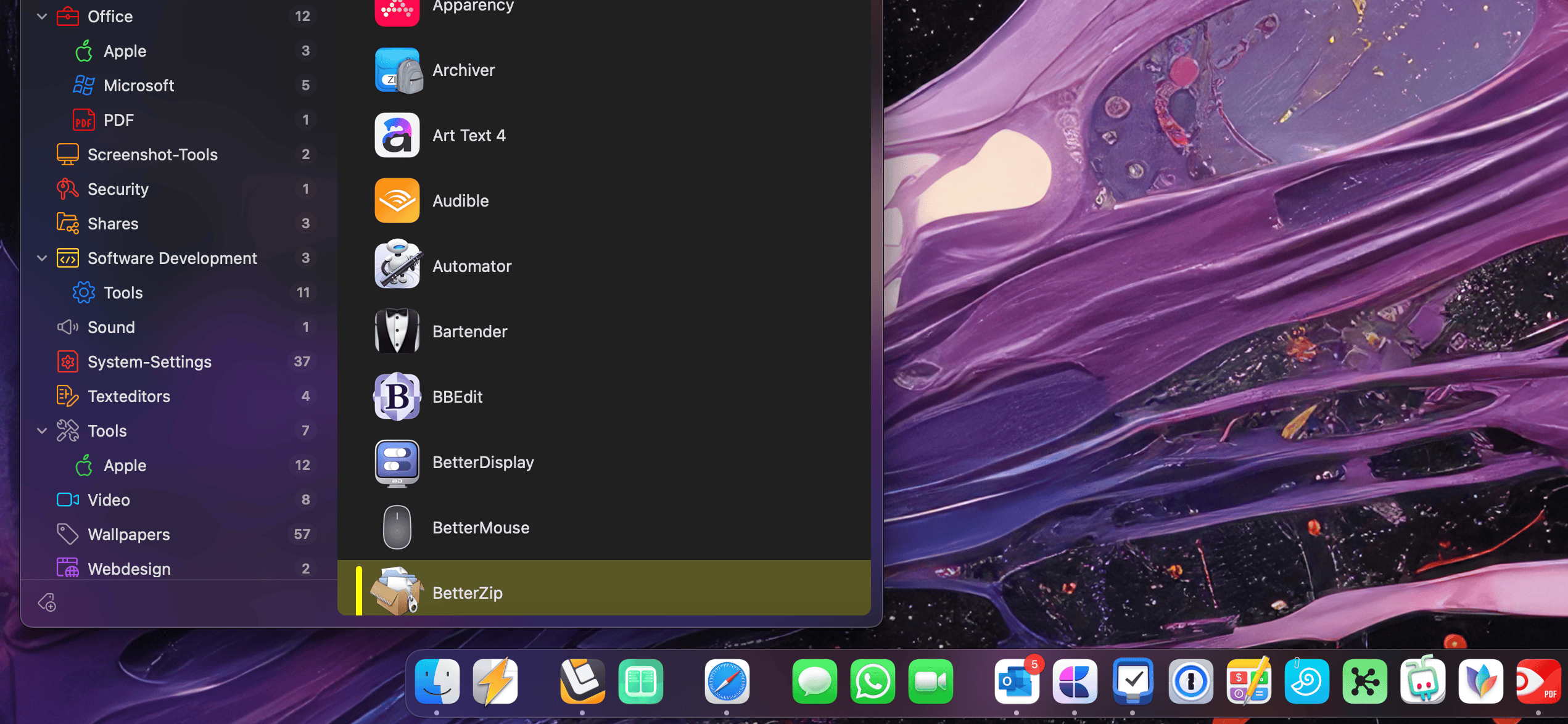
You can also open the main window of Start via a Dock icon.
Two steps are necessary for this:
1. Drag the Start to the desired position on the dock.
As a menu bar tool, Start does not automatically appear in the Dock, so this step is necessary.
2. Define in the settings where the main window of ...

With the shortcut Control + Option, you can easily and quickly display all assigned tags for the currently displayed entries.
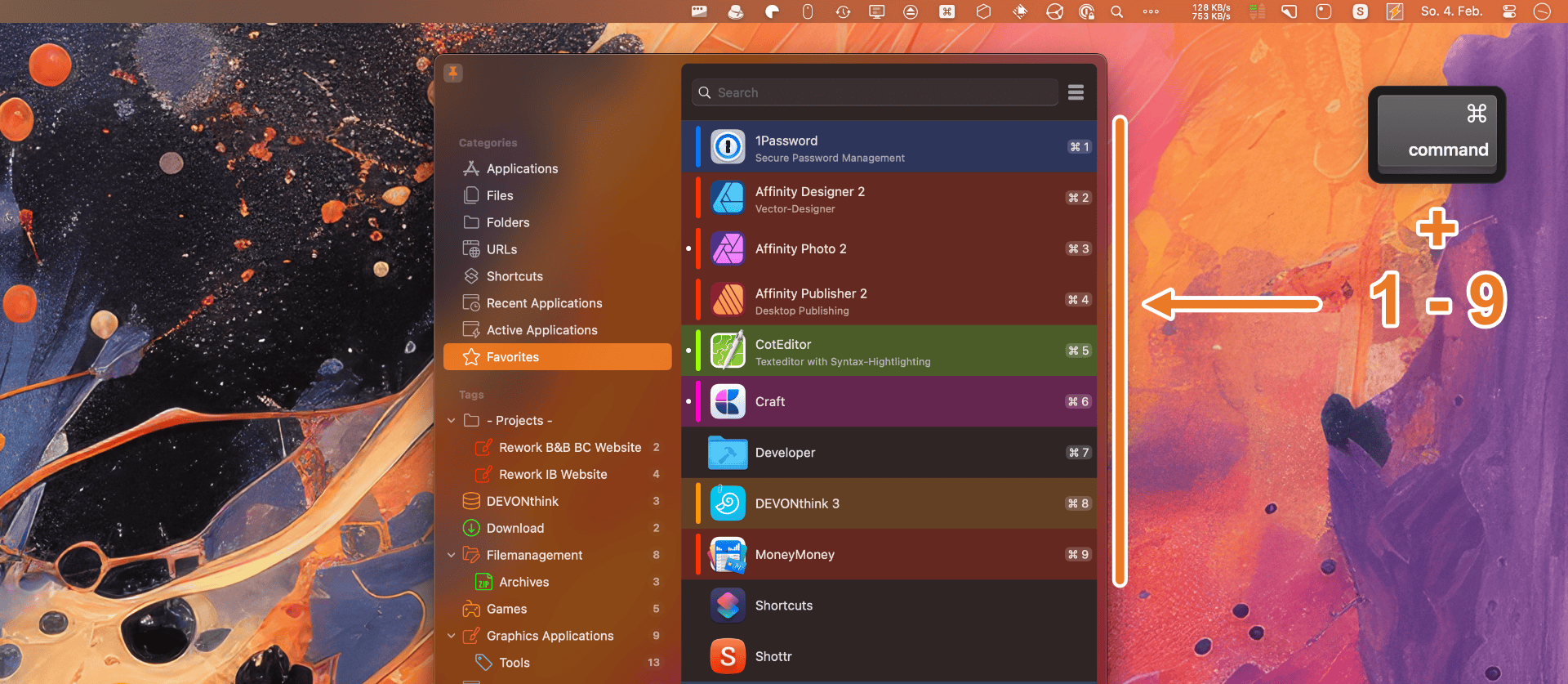
Especially after a search process in Start, it can be practical to quickly launch one of the first entries without having to select it with the mouse first. If you hold down the Command key at Start, you can quickly launch one of the first nine entries along with the corresponding number key.

This update has optimized folder management and expanded it with a new feature:
Navigation to the contents of your favorite folders.
When you add folders to Start, you can open them in Finder - or show the contents of the folder directly in Start. The right part of the main window thus becomes a compact browser for ...

Start offers a DropStack for files and folders. Simply drag files and folders with the mouse into the upper free area. As soon as there are entries in the DropStack, they will be passed to the next launched application.
Tips:
- Pin the main window so that it does not close when Start loses focus. Now you can easily ...


